When you have a computer with multiple partitions on the same disk or several disks with different partitions, things start getting bad if one of them is a Linux Ext or Ext2 partition: Usually, you can’t access the Linux partition from your Windows computer, Microsoft totally ignore your disk/partition.
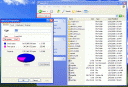 In order to correct this, you can/must use a special Windows driver able to recognize correctly those Linux Ext/Ext2 partitions. Ext2 IFS provides full read/write access. It’s is essentially a kernel ext2/ext3 filesystem driver for Windows. When installed in your Windows computer, it simply becomes able to natively access the Linux disk. After installing, you can mount your Linux partition under a drive letter, just like you would an NTFS partition. The drive will be available in Explorer and within any file browser dialog in your favorite Windows applications.
In order to correct this, you can/must use a special Windows driver able to recognize correctly those Linux Ext/Ext2 partitions. Ext2 IFS provides full read/write access. It’s is essentially a kernel ext2/ext3 filesystem driver for Windows. When installed in your Windows computer, it simply becomes able to natively access the Linux disk. After installing, you can mount your Linux partition under a drive letter, just like you would an NTFS partition. The drive will be available in Explorer and within any file browser dialog in your favorite Windows applications.
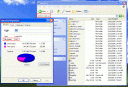
Leave a Reply