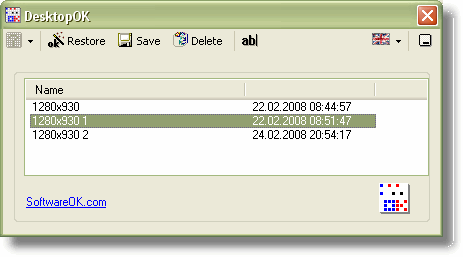
you merely change the size of the Windows desktop and all your desktop icons are forcefully moved around against your will. After one or two of these, you’d be ready to cry, while backing up the position of the icons would be enough, before connecting a new screen, or attaching your laptop to a video-projector, etc.
Up to now, you could only cry and reposition the icons. But here comes DesktopOK. What can I say? It does exactly what you want and what you need: a mere backup, a simple restore and your icons come back where you wanted them.
Simple et necessary.
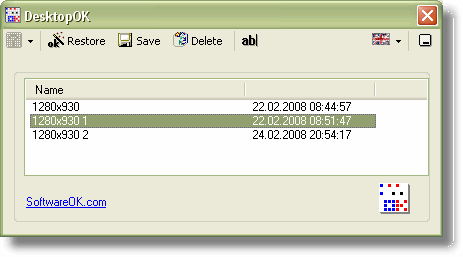
Leave a Reply